The aim of quality assurance revolves around making the software’s functionality up to the mark. In development, smooth running of the application and fine working of all the features are defined under the ‘well’ part. And to ensure the app’s ‘wellness’ is what the prime focus of Functional Testing.
In functional testing, it is observed carefully whether the real characteristics of a software or an application conform to the initial requirements. That means this phase determines the difference between the customer’s expectations and the reality of the software.
To understand whether the app fulfils the requirements or not, a quality analyst team tests the product based on its requirements document. The quality analysts first thoroughly read the functional specification of the software or app and then they write essential tests.
Unlike Non-functional testing, Functional Testing is focused on customer requirements and not on customer experience hence, It ensures that all the expected requirements of the client are fulfilled.
The primary focus of Functional testing is testing the software functionalities that mainly include Mainline Functionality or Main Functions of the Software, Basic Usability like how easy the navigation is for the users, System Accessibility and Error Conditions that test whether relevant error messages are displayed in the app or not.
Testers usually use two ways for testing software, Positive and Negative Testing.
By providing valid data sets as input, Positive Testing is performed to test whether the system is functioning as expected with positive inputs or not. For example, a user would only login successfully if entered credentials are valid.
On the other hand, Negative Testing is performed with the help of invalid data sets as input to test how the system functions with the negative user inputs. The goal of this testing is to make sure that the system is stable with invalid data inputs and safe from potential crashes.
Negative Test Case Examples for a Login Page:
- Valid user ID with incorrect password
- Invalid user-id with valid password
- Invalid user-id with in-valid password
Why Functional Testing is Important? And Value It Adds to Software Development:
In order to make sure that your software is up and running and ready for launch, functional testing is very important because It:
- Validates your system against all the major functional requirements including User Interface, Security, APIs, Client & Server Communication, Database, etc by providing appropriate input.
- Evaluates each and every feature of a software application thoroughly to determine the potential or lurking bugs.
- Ensures that the system is working as per the pre-determined requirements and can be launched.
The world of testing has seen many advancements over the years thanks to the regularly increasing adoption of automation. However, no matter the level of automation in testing, manual functional testing has always secured its place in the testing world thanks to the values it adds to the software development:
- Customer satisfaction is one of the sectors where the value of good testing is actually coming to life. A product without bugs is everything a client always seeks.
- Product failure is something that every customer as well as the software development companies fear. A good product that goes through a stern QA phase has a high rate of success.
- Higher efficiency of the product is another way quality functional testing adds value to software development. The testers give developers peace of mind by making their products bug-free.
How Functional Testing Works? Process Workflow for Functional Testing:
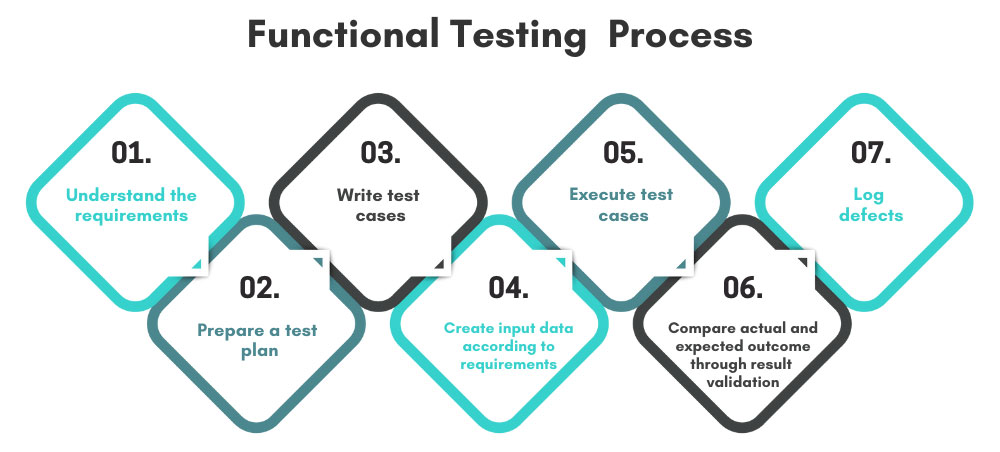
Step1: Determining the test inputs like what needs to be tested.
Step2: Creating input data as per the requirements.
Step3: Determining the expected outcomes as per the created test input.
Step4: Executing the test case.
Step5: Comparing the actual and predetermined values of the output.
Types of Functional Testing
There are the following kinds of functional testings which are the most prevalent in the software industry:
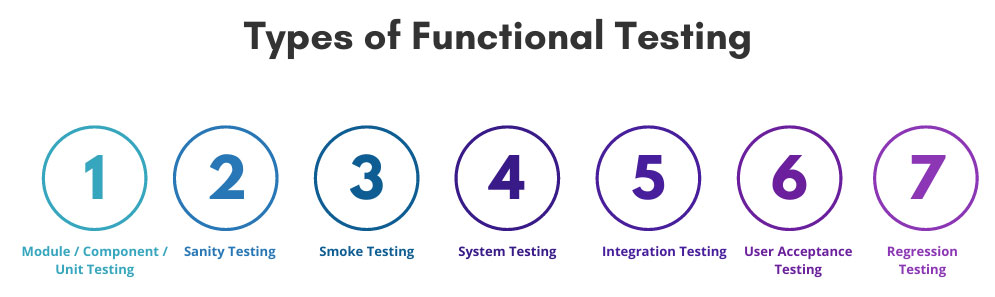
1. Module / Component / Unit Testing
This kind of testing is known as a module or component testing. In this kind of testing, the individual parts of a wholesome application are tested. The individual part of the software is first isolated from the wholesome application to be tested separately.
2. Sanity Testing
Sanity testing defines whether the most crucial and critical functions of the software are working or not. In other words, it’s a green flag for further testing procedures. That means, if the Sanity testing goes well, then only the other tests take place.
3. Smoke Testing
Smoke testing is done post software build to validate that no further issues are developed due to the latest changes. The main motive of smoke testing is to evaluate the stability of the new builds and determine that the functionality is working roughly as expected. In case a smoke test fails, the build gets rejected and this is how It saves the time and costs involved in more rigorous testing.
4. System Testing
The system testing process is always a huge one as the entire software is tested by QA professionals. The team runs several thorough testing sessions on the entire product to know whether it conforms to the client’s requirements or not. The developer team helps the testing team at this stage to understand how the app or software was programmed. Before this testing is done, the team of QAs goes through the Requirement Traceability Matrix very carefully to match the requirements.
5. Integration Testing
Integration Testing refers to a testing process where individual modules are combined and tested as a group to check how different modules unite into one common system and compliance a system with specified functional requirements. Testing the interface between the modules, this testing ensures that integrated modules are functioning as expected.
6. User Acceptance Testing
The purpose of the User Acceptance Testing is to thoroughly understand the end-to-end business flow and then validate it. It is different from system testing because, in this testing, the appearance and small errors like spelling mistakes are ignored. It is also black-box testing.
7. Regression Testing
Regression tests are done after a new, smaller code is added to the software to make sure that the change or update doesn’t affect the existing features of the software. With the help of regression testing testers make sure that the old codes of the software are working fine with the newly updated codes.
Best Practices of Functional Testing:
1. Gather Information:
Gathering right and accurate information is the very first and most important step of functional testing. It ensures that you have full knowledge of what you are going to test and what is the purpose of that testing.
All the requirements should be clearly and nicely documented and should be updated as the process moves forward.
2. Create Test Plan and Test Cases:
Once you have collected all the requirements-related details and documented everything clearly, you need to prepare a plan for action. It will include what goals need to be achieved through this testing process, what are the testing scopes, and what resources or tools will be required for the test.
You will also include the number of test cases in the plan and then you need to share that plan with the development team and take their feedback or suggestions for the same.
3. Execute the Test:
After getting your plan reviewed by the development team, you need to be ready for the plan execution. One thing you need to make sure that while executing the plan, you follow all the steps mentioned in the already prepared document and the suggestions you have received from the development team.
4. Incorporate Automated Testing:
While saving a lot of your time and efforts, Incorporating automation testing will also enable you to have error-free releases and increase your product’s time-to-market.
It also provides developers with instant reports and immediate feedback and accordingly they get to resolve the potential issues quickly. Hence, you should always include test automation in your functional testing strategy.
5. Keep Track of Your Testing Process:
Keeping a track of your testing process by setting up real-time alerts and updates is always considered a smart approach. It notifies you about the status of your performed tests like when your test has been completed or failed. It even sends alerts while other tests are running in the background.
Tools for Functional Testing Through Automation:
1. Selenium
Catering to various testing needs, Selenium supports multiple browsers like Chrome and Firefox and operating systems like Mac and Windows.
2. HPE Unified Functional Testing
UFT this commercial tool comes up with reusable test components, modern image-based object recognition features, and automated documentation.
3. Katalon Studio
Working on multiple operating systems Linus, Mac & Windows, Katalon Studio is developed for testing important functionalities of web and mobile applications.
Tools for Test Management:
1. TestRails
TestRails is a comprehensive web-based test management tool that is used by testers and developers both to effectively manage and track test cases.
2. Quality Center
Quality Center enables you to get real-time insight into application quality with live analysis graphs and processes’ reports.
3. PractiTest
PractiTest is an end-to-end management tool that enables you to view and control all your QA processes.




