The process of software evaluation and validation against potential defects and bugs is called software testing. From determining bugs and errors to enhancing software quality and performance, effective testing keeps your software up and running under all the expected scenarios.
Software Testing refers to the process of evaluating the developed software to make sure that it meets the expected requirements and is validated against potential bugs. Leveraging testing techniques like manual and automated, software testing executes system components to test one or more scenarios or features.
There are several testing methodologies used in software development but, why is automation testing gaining so much popularity?
Here in this article, we will be discussing almost all the major aspects of Automated Testing in detail so you can have a clear understanding of whether you should go for this approach or not.
Let’s begin with a brief introduction to Software Automation.
Under automation testing, all the important software features and functionalities get tested automatically by leveraging the specially designed automation tools.
The main goal of Automated Software Testing is to make test execution effortless and less time-consuming, so your team could put these extra efforts and hours into other critical tasks. Automated testing completely depends on the pre-defined tests that are designed with automated tools to run repetitive tasks and regression tests without any human intervention. Though everything runs automatically in automated testing, some manual efforts to prepare initial testing scripts are still required. Once the test scripts are defined, testers simply have to run them automatically.
What can be Tested in Automation with Different Tools:
UI Based Testing
The automation of manual test processes to validate UI functionality by implementing specific tools or frameworks is called Automated UI testing. These manual test processes include navigation, UI workflows, buttons’ functionality, and some other UI elements.
Manual testing is usually a time-consuming and error-prone process where a human tester can not run multiple UI tests simultaneously on different platforms or browsers. Automated UI testing, on the other hand, is less time-consuming, more accurate, and efficient to run different tests simultaneously with created test scripts. The best part is that these scripts can be reused for scenarios like code modifications or new feature creation.
How it is prepared
Suppose the tester has to automate an app login process:
- The QA person will create a Script in which it will initially open the browser and navigate to the desired URL.
- Using locators (page element identifiers), the address of all elements like input box, buttons, etc. will be detected.
- The Testing Script will fill data into the input boxes and click on submit button.
The two best UI based testing tools are:
1. Selenium
This open-source tool automates web browsers and fosters repeatable web-app testing while enabling developers to deliver new features or functionalities faster. This tool is recommended because it has very strong community support and it supports multiple languages like Java, Python, Ruby, etc.
2. Playwright
This open-source NodeJS-based framework supports all modern rendering engines like Firefox and is compatible with cross-browser testing and multiple programming languages. This tool is recommended because it offers End-to-End testing through API calls too, and the execution time is pretty fast.
API Testing
Under API Testing all the important Application Programming Interfaces (APIs) get validated. The aim to run API Testing is to test the critical segments of the programming interfaces such as performance, functionality, security, and reliability.
Hence, API automation testing requires an application that can be interacted with an API. In order to test an API, testers mostly need to use several testing tools to drive the APIs or write their own codes to test the APIs.
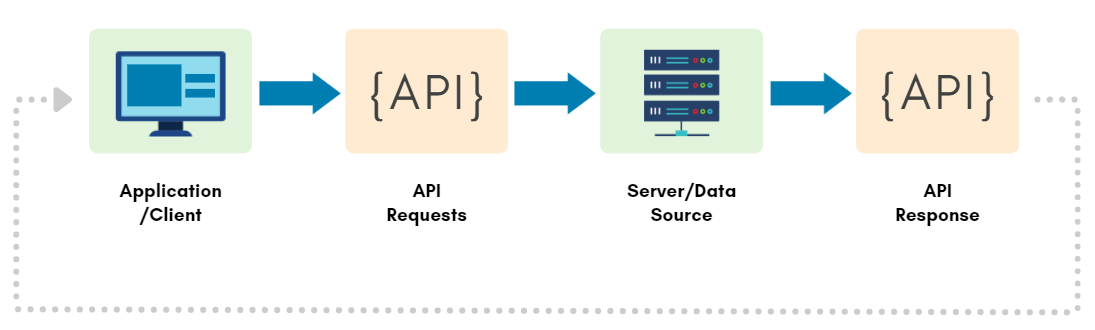
How it is performed
Suppose we have to validate an endpoint with certain parameters:
- The QA person will design a script to fill in the required input parameters for the API.
- When an API request will reach the server, it will return the output based on the request.
- When the response is received at that time, the script will check whether the API is returning the expected response or not based on the requirement.
The two best API testing tools are:
1. Postman
By incorporating a wide range of API standards, specs, and formats, this scalable API testing tool keeps your app’s performance up to date all the time.
2. Rest Assured
Whether it’s testing REST APIs implementing java libraries or integrating them well with Maven, rest assured that the expected results are as expected.
Performance Testing
Here in this Automated performance testing critical aspects like response time, resource usage, speed, and scalability of software get validated under an expected workload with the help of automation tools. There are different types of performance testing and some of them are :
Load testing
It evaluates how the application performs under expected loads.
Stress testing
It evaluates how the application performs when more load is applied to the application beyond maximum expectation.
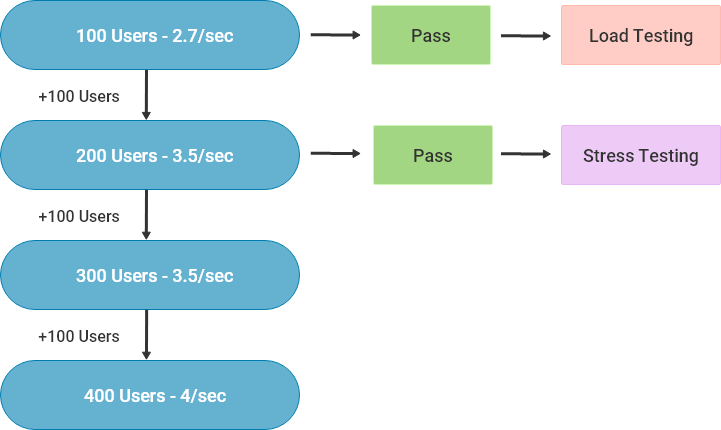
To do automated performance testing, it is important that you use the right tools.
The two best-automated performance testing tools are:
1. Jmeter
This is an effective method of testing web application performance using Apache JMeter. It evaluates whether your software will satisfy the high load needs or not under heavy load scenarios.
Simulating heavy loads on servers or networks, Apache JMeter can effectively test a system’s load strength under heavy load scenarios.
2. Loadrunner
This software testing tool by Micro Focus is highly effective in determining and preventing performance issues in any kind of web app.
It is recommended because it supports integration with CI/CD and makes the creation of a script easy. It also enables the QA person to record and then replay that script when required.
Benefits of Automation Testing:
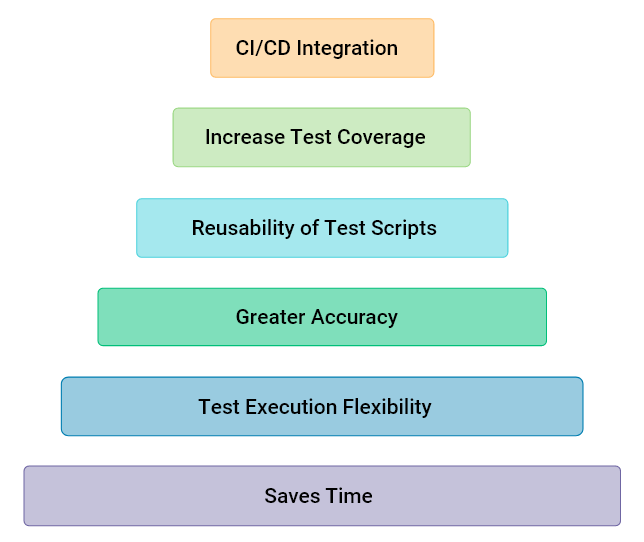
By implementing automation into CI/CD (continuous integration and continuous delivery) processes, one can make sure that everything – the development and improvement is going in the right direction as per the users’ preferences.
Adding a Test automation block with CI/CD pipeline helps to determine and fix the bugs on pre-release verification making the product release easy, quick, and accurate. It is not wrong to say that Automation testing with CI/CD makes the implementation faster, more thoughtful, and effective.
Increase Test Coverage
Automation enables you to test more scripts simultaneously hence, test coverage gets increased and load and time get decreased.
It means If a tester has 5 modules with 600 test cases, it becomes next to impossible to test all of them manually during the release in the agile model (where releases are very frequent). So in such a case, automation testing can make this process of running 600 test cases really easy and quick.
Reusability of Test Scripts
Enabling testers to store and reuse the test scripts for minor changes, automation facilitates the overall testing process. One of the biggest advantages of Automation testing is, It reduces the repetitive work of the testers that make the process monotonous and gives them some free time to focus on other important tasks.
Greater Accuracy
Automation testing also makes sure a standard level of accuracy is achieved during all the testing practices. Since it uses predefined scripts that contain different scenarios, it may help in achieving enhanced accuracy towards the given cases.
Test Execution Flexibility
As automated tools work 24/7, tests can be scheduled to run anytime and testers can pick any slot of time when there is a minimal load on the server to schedule and run the tests.
Saves Time
With automated testing, manual scripts are automated and regression testing time is reduced. This way your testers can use these extra hours and efforts to create better test cases and strategies.
When Automation Should Come Into the Frame
When You Have a Long Term Projects
If you have a long-term project with several sub-categories required in near future then you will be needing automation testing to effectively manage the growing number of tests on time.
Automation could also be a good fit If you are building new features for your long-term projects and don’t want your existing functionality to get impacted with the new changes.
When You Need To Run Multiple Tests at Once
If your testers are occupied in performing the various same manual tests at the same time, it is actually impacting their productivity because they are working in a monotonous way following the same steps.
Other than that a manual team’s capacity to run multiple tests simultaneously is much lesser than an automation tool. Hence, if you have to run multiple tests at once, automation is ideal for you.
When You Have Fewer Changes’ Requirements
If the core functionality of your software application doesn’t need many changes or major updates and it is more likely dependent on repetitive work, automation testing can be a good choice for you.
When Automation Should Not Be Preferred
Dynamic Elements
If your software application involves dynamic elements and you are expecting major changes in your features or functionalities in the coming time then you must go for Manual Testing.
Frequent Changes
When your application demands frequent tests with major updates or changes that too at high volume, you must go for a manual testing approach because this kind of case needs active human intervention and supervision almost at every stage of testing, which is obviously not possible with the predefined set of automation scripts.
Evaluating such emotion-sensitive experiences
User experience is among the most critical aspects of development where the overall experience of a user with your app is measured broadly in terms of how user-friendly and appealing the app is. Hence, to evaluate such emotion-sensitive experiences, you need human testers because encoding user experience in automated testing procedures is almost impossible.




