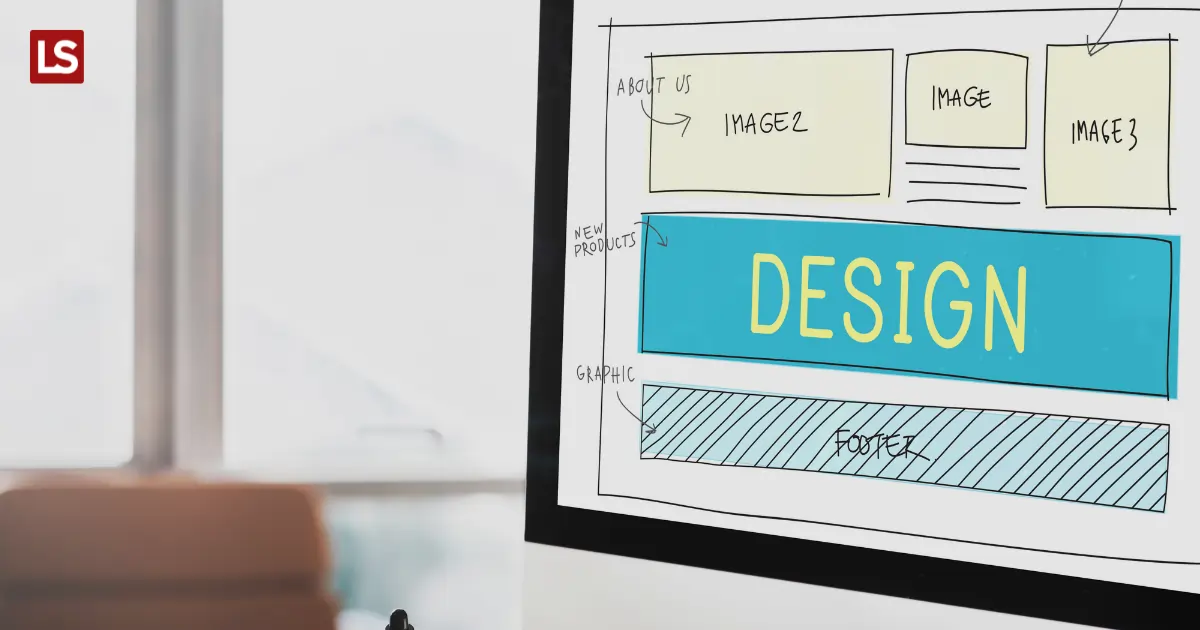In this article, we will see what is UI, its types, and why it is so important for business today.
User Interface (UI) is all about an app’s appearance. We can explain it as a point where users interact with a software product, web, or app. So, whatever visual elements a user interacts with while using an app like touch screen, buttons, speakers, monitors, etc. is the User Interface of that application.
While It enables users to easily navigate the required pages on an app with minimal effort, the main aim of an effective UI is to improve an app’s visual presentation and interactivity with the users.
Types of User Interface:
Graphical User Interfaces (GUIs)
GUI is a type of user interface that enables users to interact with apps via graphical icons, menus, keypads, or other peripherals. Some examples of GUIs are computers, desktops, and laptops.
Touch User Interface
Smartphones are an example of a touch user interface where users use their fingers or a stylus to select graphical icons and perform the required tasks.
Gesture-based Interfaces
This UI enables users to perform tasks through some specified physical gestures such as scrolling, shaking, pinching, or tapping. It has more scopes in the segments like gaming, virtual reality, and automotive.
Menu-driven User Interface
Menu-driven interfaces enable users to navigate devices or apps via different formats where one selection leads them to the next screen of a sub-menu. ATMs are one of the examples of menu-driven UI.
Voice-controlled Interfaces (VUIs)
Voice user interfaces enable users to interact with systems through voice or speech commands. The best examples of VUI are Siri, Google Assistant, and Alexa.
Key Components of UI Design
Information Architecture
It is a significant part of the UI/UX process where designers create a blueprint of the app or web while defining every possible way that users can navigate the app. An efficient Information architecture is designed in a way that enables your app users to easily navigate the available data and complete the required tasks effortlessly.
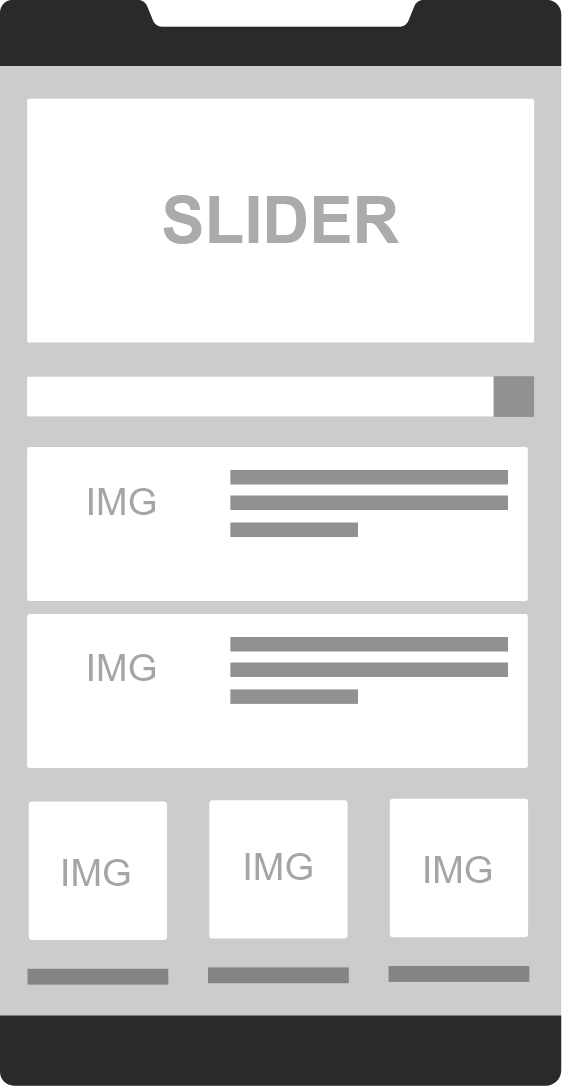
- Navigation components such as buttons and icons
- Labels like terminology – special words and expressions
- Search bars
- Organization Categories
Interactive Design
Including some of the amazing UI elements like social-share features, toggles, buttons, etc, Interactive apps have the potential to get into all the shapes and forms that boost user engagement. These apps can be as subtle as offering a cool and concise navigation page or as complex as Google Maps. What format works best for you depends on your business needs.
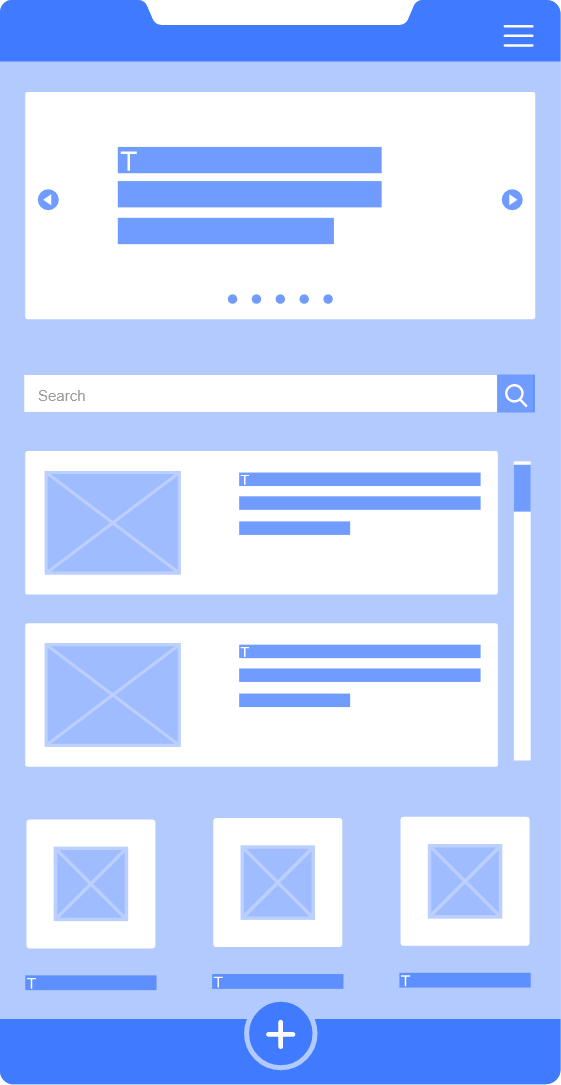
Let’s understand it with an example, when a user clicks on a button on an app, it responds with an action (opens up another tab or window with some other options). When a user checkmarks a box while filling out an online form, it performs an action accordingly. When a user forgets to fill an important field of the form and tries to move forward with the process, the interactive UI makes the missed field highlighted.
Yes, all these small things come under interactive UI designing. While establishing an interaction between your app users and app content, an interactive design also enables them to have an enhanced and more personalized app experience beyond just browsing.
Visual Design
Visual design is all about enhancing your product’s visual appearance, appeal, and usability with appropriate white spaces, images, colors, contrast, typography, and layouts. It is not just about improving aesthetics, it is more about displaying users the right things the right way with the right balance of all the UI elements.
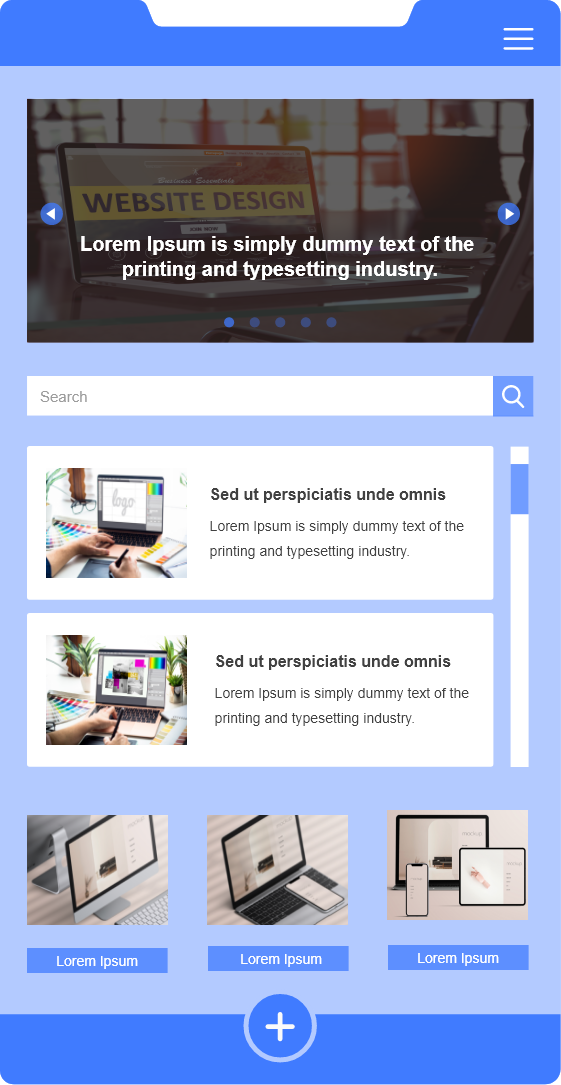
Why is User Interface Design important?
Since User Interface has an extreme influence on the users, it can simply make or break your customer base. With enhancing user engagement, organizing features & functionalities, UI builds a sturdy as well as an interactive connection between your users and software application.
Even a small adjustment or change in your app’s UI can result in big impacts on your app’s performance.
For example, the basic modifications in design elements such as buttons’ shapes, font size, and color schemes could determine how your users are going to interact with your app and how easy or convenient your app is to use for them. If they don’t find your app easy to interact with, there are high chances that they would immediately leave or switch to any other similar platform.
Hence, you need to understand that today’s customers don’t have time to understand how your app works, they need quick solutions to their requirements. Keeping this clear in mind, you need to put user experience on the top priorities list while designing your app.
Benefits of having an Effective UI
- Boosts Customer Engagement
- Reduces Bounce Rate
- Empowers Consistency in App Functionality
- Increases Customer Conversions
Conclusion
Good and effective User Interface Design could lead you to outperform your competitors by driving maximum users in and holding them there. It is what makes people talk about your brand positively and recommend your app to others. UI speaks to users and lets them stick to your platform for longer and most importantly it gives them an interactive experience that enhances conversions hence, taking UI into consideration while web app development is a must.