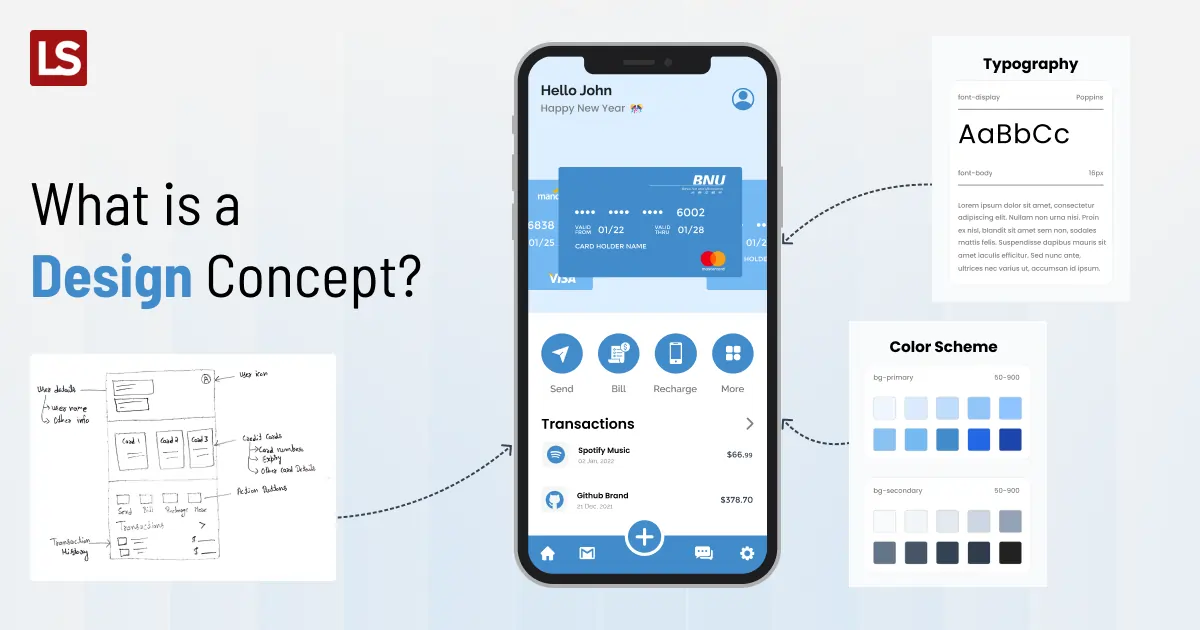For instance: you’ve got a killer business idea that’s got users lining up to check out your app. But hold on a second—what happens if they step inside and find it’s like navigating a maze blindfolded? Yep, you guessed it—they’re out of there faster than you can say “user experience.” We’ve all been there, right?
To understand this, consider some popular SaaS solutions you may have used, such as Zoom and Slack. The interfaces of these products are so brilliantly designed that a user does not require any assistance even using it for the first time. All thanks to their intuitive UX/UI Design, the dynamic duo of the digital world.
UX and UI together wield the power to transform your intricate vision into a user-friendly and visually appealing masterpiece. UX designs the structure of your idea or product, ensuring every piece fits seamlessly. It’s about crafting the user’s journey, mapping out each step with precision to create an intuitive and engaging experience.
On the other hand, UI brings your idea to life. It’s responsible for how the individual pieces of the app look and feel including colors, shapes, fonts, and every visual element. The UI ensures that your users not only comprehend your product but also find it visually appealing and emotionally resonant.
When UX/UI Style Guide forces align, your product becomes more than just a piece of software—it becomes an immersive and effortless adventure for your users.
Logiciel Solutions has partnered with many SaaS businesses over the years, helping them to thrive in the market, and in this guide, we will impart our experience and expertise in product design development.
We will dive deep into each aspect of the UX and UI, including processes, functions, and differences. So, let’s get started!
What Is UX Design?
UX stands for User Experience; it refers to how users feel and perceive your product. A positive user experience relies on the functionality, such as the way how well your app interacts with the users. For instance, you’ve installed an app and want to execute a particular task; the process that has to be followed is very time-consuming, and you find some steps unnecessary to complete the final action, which has become exhausting and perplexing for you. Instead of coming on that app again, you would discover substitutes to meet your needs.
Your UX/UI Design should create an environment impacting the rational and emotional sides of the user to attain your ultimate goal. An excellent UX design should have several attributes, among which these four are primary:
1. Usefulness
The features you design should be useful to your users. When they explore your app, each feature should add value to their task. For example, assume you are fond of watching movies and TV shows, so isn’t it useful to you that Netflix categorizes each genre so that you can select any movie or program of your choice simply by selecting a specific category without having to search for it? It also creates a personalized category of programs based on your watching preferences. You merely have to log in to Netflix, and all the categories are available for you; it adds value to your experience.
2. Desirability
Your app provides a solution to your end users, but how you present it in your design influences their desirability. The Netflix homepage calls for action to set up an account using an email address and select a subscription plan, conveying the purpose with minimal content and images. An aesthetically pleasing design and structure that users enjoy that adds to the ‘wow factor’ contributes to the desirability.
3. Usability
Your product design is fantastic and efficient in fulfilling end users’ demands, but if your users find it difficult to use and need clarification at each step, they will go mad and be reluctant to use it. When you browse Netflix, it’s simple to learn how to use it, making it convenient for the user to perform the desired action. A product’s ease of use measures the success of usability.
4. Functionality
It refers to how well your app responds to users and performs its functions. Put, ‘does it do what it says?’ When you click on a movie on Netflix, it takes time to load or direct you to other content, or crashing every hour could be better functionality. A well-maintained application is a WIN.
UX Designer Looks For

UX Designer is Responsible For
- Conduct research to evaluate user behavior and attitudes focusing on positive user experience and business goals.
- Coordinate with clients and manage the appropriate balance between clients’ wants and users’ needs.
- Perform competitor analysis, find opportunities, and draw meaningful insights.
- Collaborate with developers and product managers to assess the agile design development process.
- Draft a document that details research data, concepts, processes, what decisions have been made, and why.
- Design wireframes, storyboards, user flow, and prototypes around users’ needs and team up with UI designers to achieve the final look.
- Define and implement conceptual ideas, industry design standards, and practices.
- Perform user testing, and make improvements in response to the outcome.
Skills
- Expertise in tools such as Adobe XD, Figma, Axure, Sketch, and UserTesting.
- HTML, JavaScript, and CSS knowledge would be a plus.
- Proficiency in UX design processes and methodologies.
- Design thinking to empathize with users’ goals and frustrations to innovate solutions.
- Good decision-making and problem-solving skills.
- Possess excellent communication, collaboration, and presentation skills.
What Is UI Design?
The User Interface (UI) of your app is the screen that is visible to your users and the components with which they interact, like buttons, toolbars, toggles, icons, and more. Your interface should follow standards and look appealing in a unique style that pleases users. Following certain principles when creating a UI design will give your app a stunning appearance:
- Know your target audience and their choices and preferences to generate visual interest in your UI design.
- Emphasize the text or image you want your users to see first; a good application design is presented in a hierarchical structure, with the content placed in order of importance.
- Your icons and images should be proximate to appear relevant and familiar for users to perceive your idea visually.
- Maintain an easy-to-learn interface so the user can undertake his tasks simply by looking at it.
- Establish an alignment among the elements to create a rhythm and consistent order.
UI Designer Looks For
- Visual Design: All the elements should be set strategically, contributing to the unity and variety of design to give an aesthetic look.
- Branding: A UI designer makes your product brand recognizable to the users and increases brand awareness. When a user visits your platform searching for a solution, your interface should be displayed to promote your brand.
- Layout: The framing of your layout supports all the elements on your screen, highlights the essential components, and navigates the users.
- Colors: Color contrast and combination must be considered. Colors influence a user’s mood and reflect the brand’s identity.
- Size/Shape: Maintain size relationship with elements. Unevenly placed elements look peculiar.
- Typography: Position typefaces and fonts is an art. Your typography should be aesthetically attractive and simple to follow.
- Imagery: Images and icons should speak for themselves. They should be capable of catching eyes and communicating the concept.
UI Designer Is Responsible For
- Collaborate with team members associated with the design project.
- Establish the best design practices, standards, and guidelines.
- Ensure creative setting of the interface and emerge meaning through it.
- Boost brand recognition alongside the smooth interface.
- Up-to-date with product design trends and upcoming technologies.
- Create high-fidelity mockup designs to showcase the final look of your application.
Skills
- Excellence in Photoshop, Illustrator, Figma, Adobe XD, InVision, and other designing tools.
- Proficiency in HTML and CSS.
- Creative mindset and agile execution.
- Understanding of design principles and human psychology.
- Ability to work in a team and be open to suggestions.
- First-rate presentation skills.
How Are UX and UI different from each other?
Users interact with the technology and creativity of your app; UX design is focused on functionality and ease of use, while UI design is set to give an aesthetic sense and intuitive navigation to your idea.
UX/UI Design works towards the same goal to give your user an incredible experience with your product and are commonly used interchangeably; however, they are two completely different areas in web or mobile app design. Let’s specify each:
| UX Design | UI Design |
|---|---|
| How Users Feel | What Users Look |
| Research | Heuristic Evaluation |
| Structure and Architecture | Visual Design |
| Functionality | Visual Interaction |
| User Journey | Navigation |
| Usability | Elements |
| Wireframes, Prototypes | Mockups |
| User Testing | Branding |
Final Words
Developing a feasible design is a complex process that can be streamlined with the joint effort of the designers, product managers, and developers. If users find your app smooth running, they will return and retain it.
Simple yet striking product design works wonders. However, matching all the bars for an exemplary design is challenging. It requires a lot of brainstorming sessions, user research, the latest technology trends, and methodologies.
The greatest edge is a finely calibrated design team with hands-on experience building SaaS applications. If you are looking for one, let’s get connected!